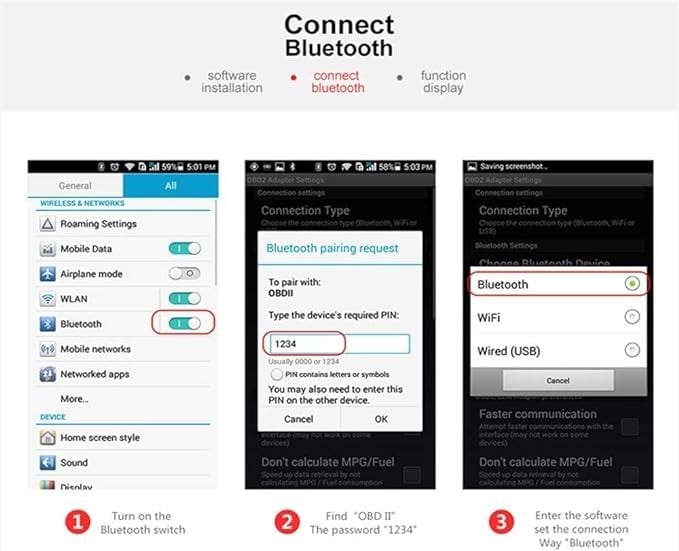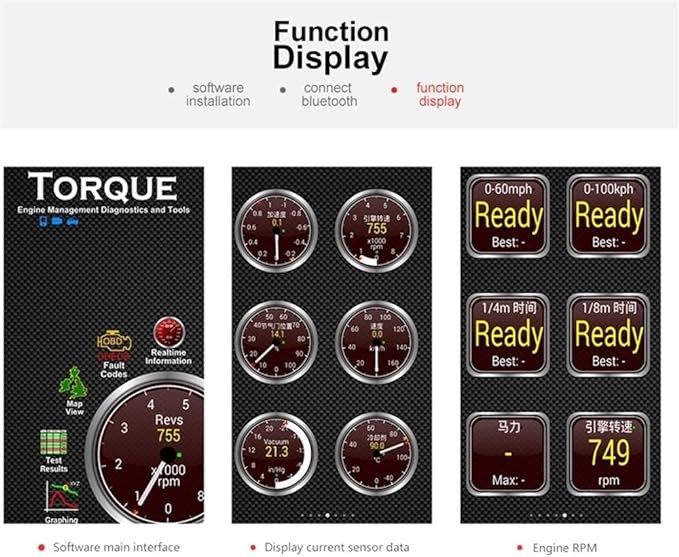A practical, wonderful, easy, Bluetooth-enabled, and high-value device that provides many services for its relatively cheap price.
Note: 1. Not intended for diesel-powered vehicles.
It is mainly used with Android and IOS phones, and also supports Symbian phones, Windows computers and laptops.
Compatible application: The recommended applications are Torq Pro, Torq Lite (free), OBD Car Doctor (free), and others in your mobile app store, all available on Google Play and the Apple Store.
You can directly monitor the operation of the car's sensors, such as speed, engine temperature, oil, water, gearbox, air, suction volume, and much more...
How to use: Connect the device to the OBD2 port in your car, start the car, enable Bluetooth on the mobile or tablet, search for "OBDII" and pair it (secret number 1234), run the application you downloaded with simple settings, and wait until it connects successfully to your car's ECU. If you are using the same OBD device on two or more vehicles, you need to disconnect Bluetooth and close the app when you finish testing one vehicle, and re-match Bluetooth when you insert the OBD device into another vehicle.
Works with all OBD-II compliant vehicles.
United State – All vehicles 1996 & Newer
Australia – All vehicles 2006 & Newer
Brazil – All vehicles 2008 & Newer
Canada – All vehicles 1998 & Newer
European Union (Petrol) – All vehicles 2001 & Newer
European Union (Diesel) – All vehicles 2004 & Newer
India – All vehicles 2010 & Newer
Japan – All vehicles 2010 & Newer
Mexico –All vehicles 2006 & Newer